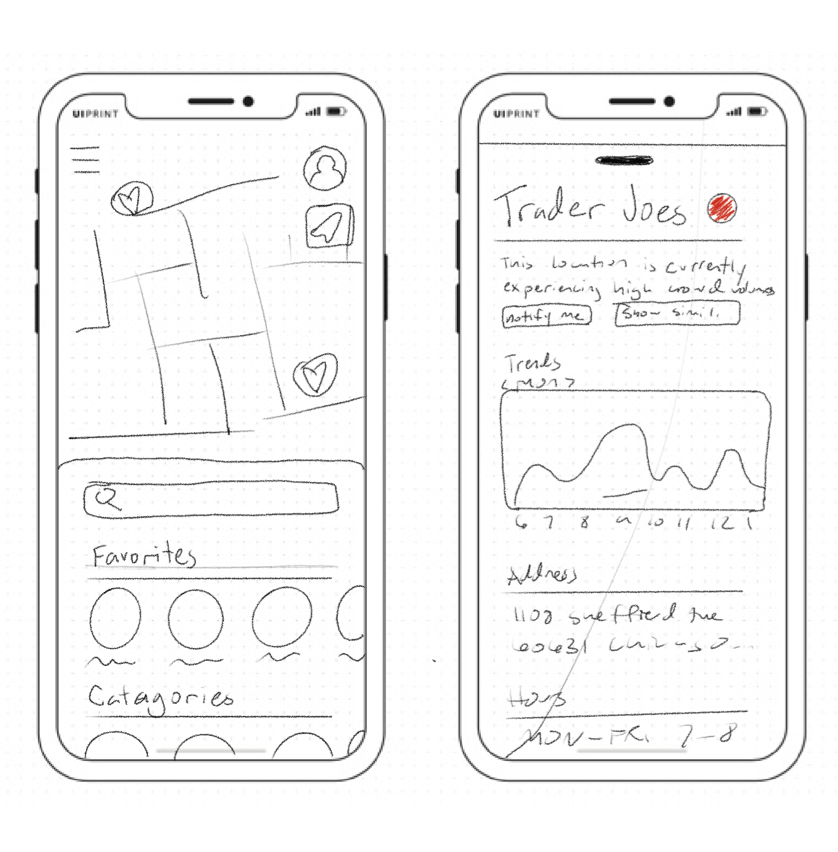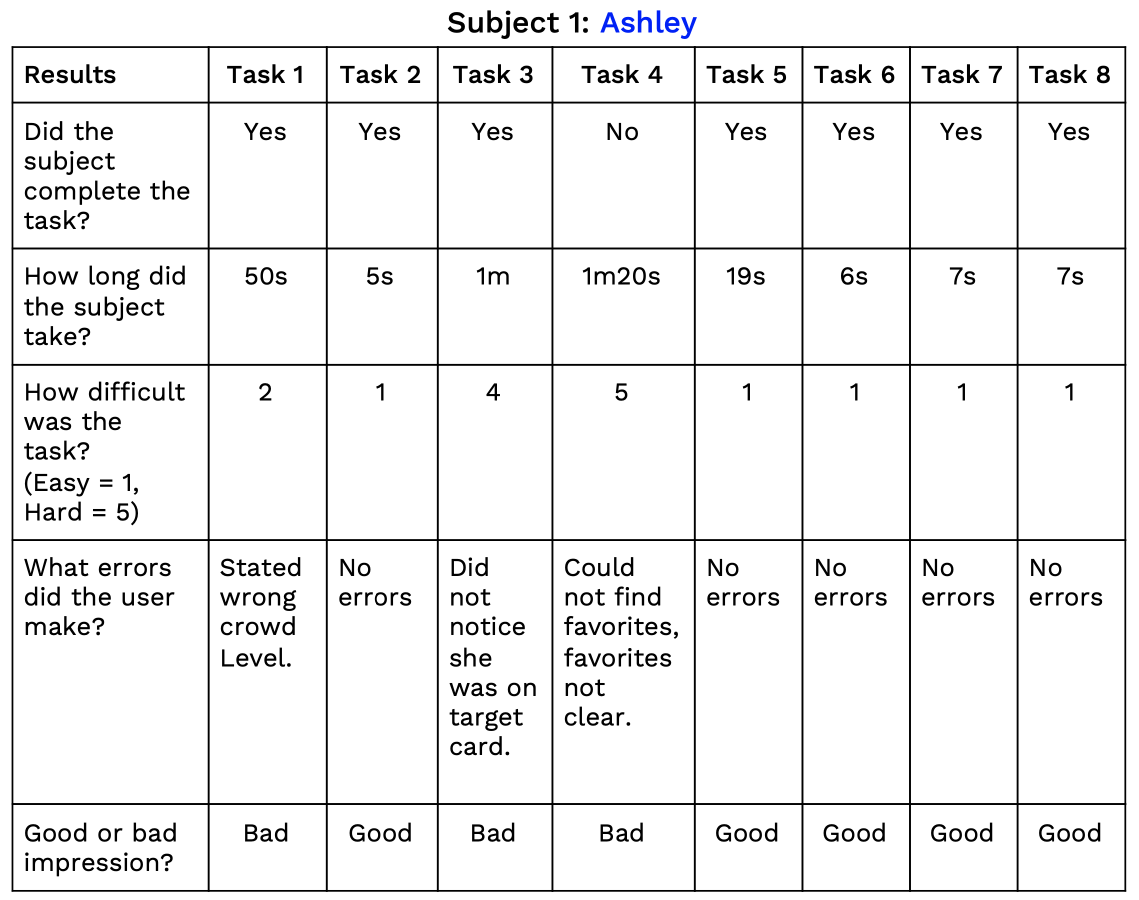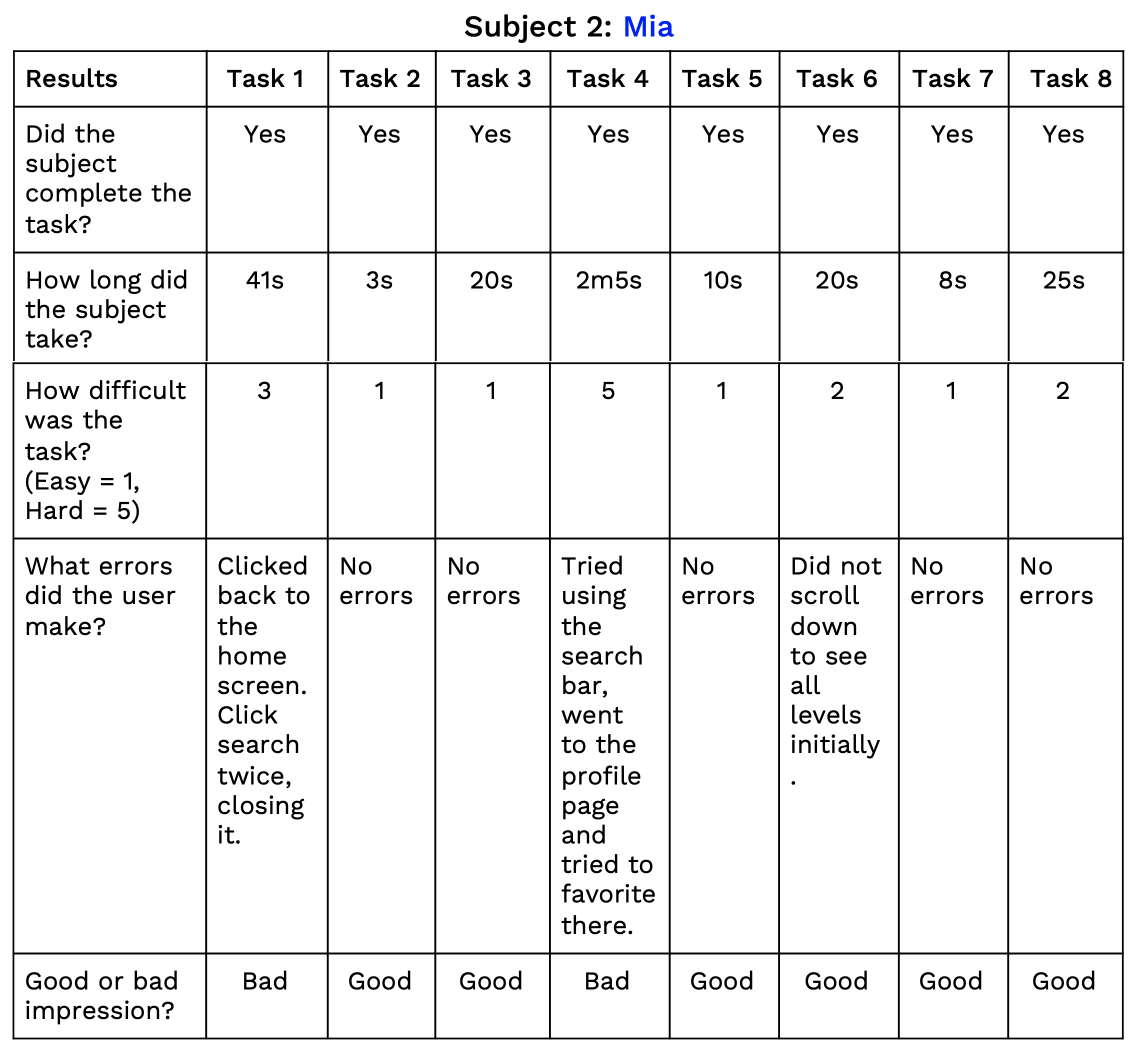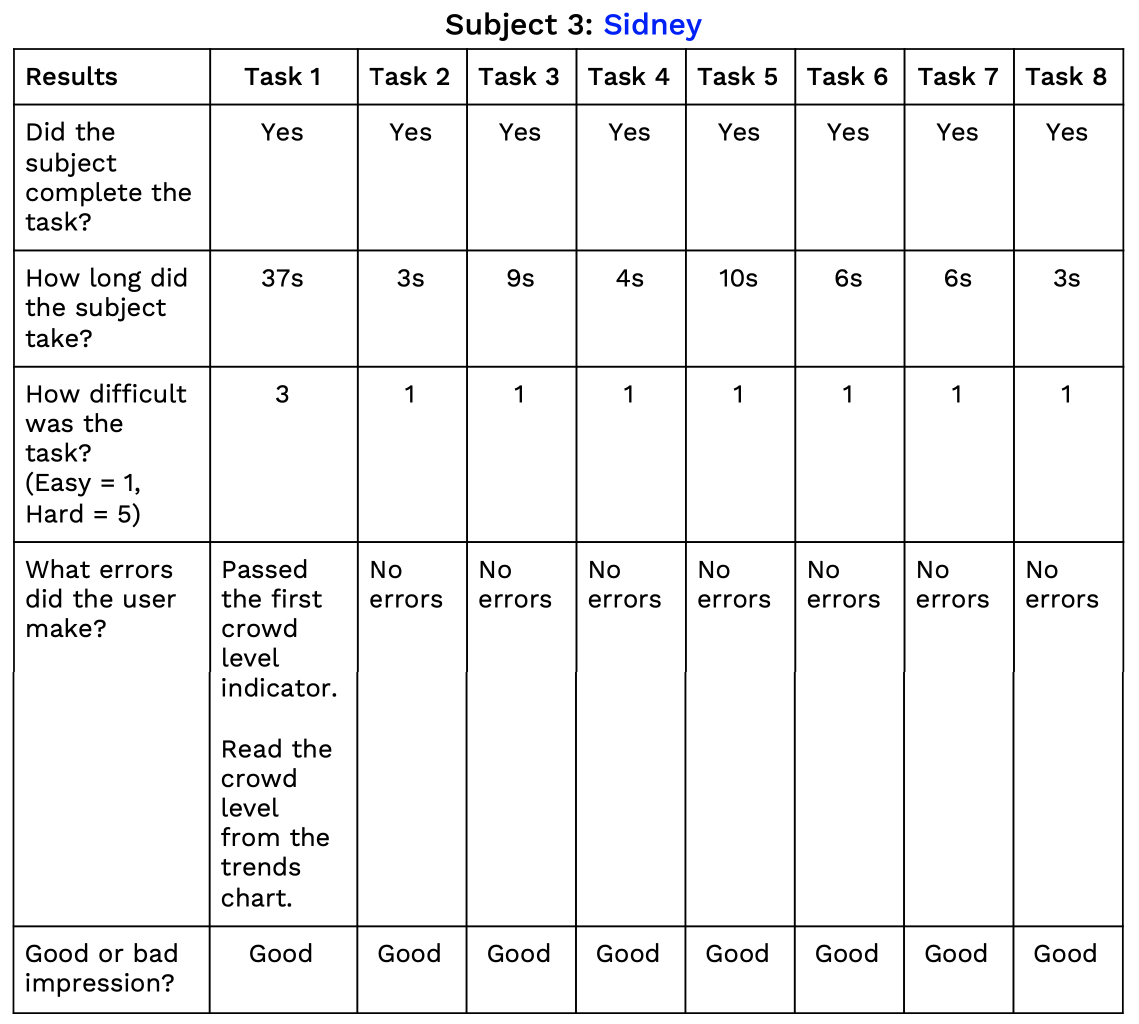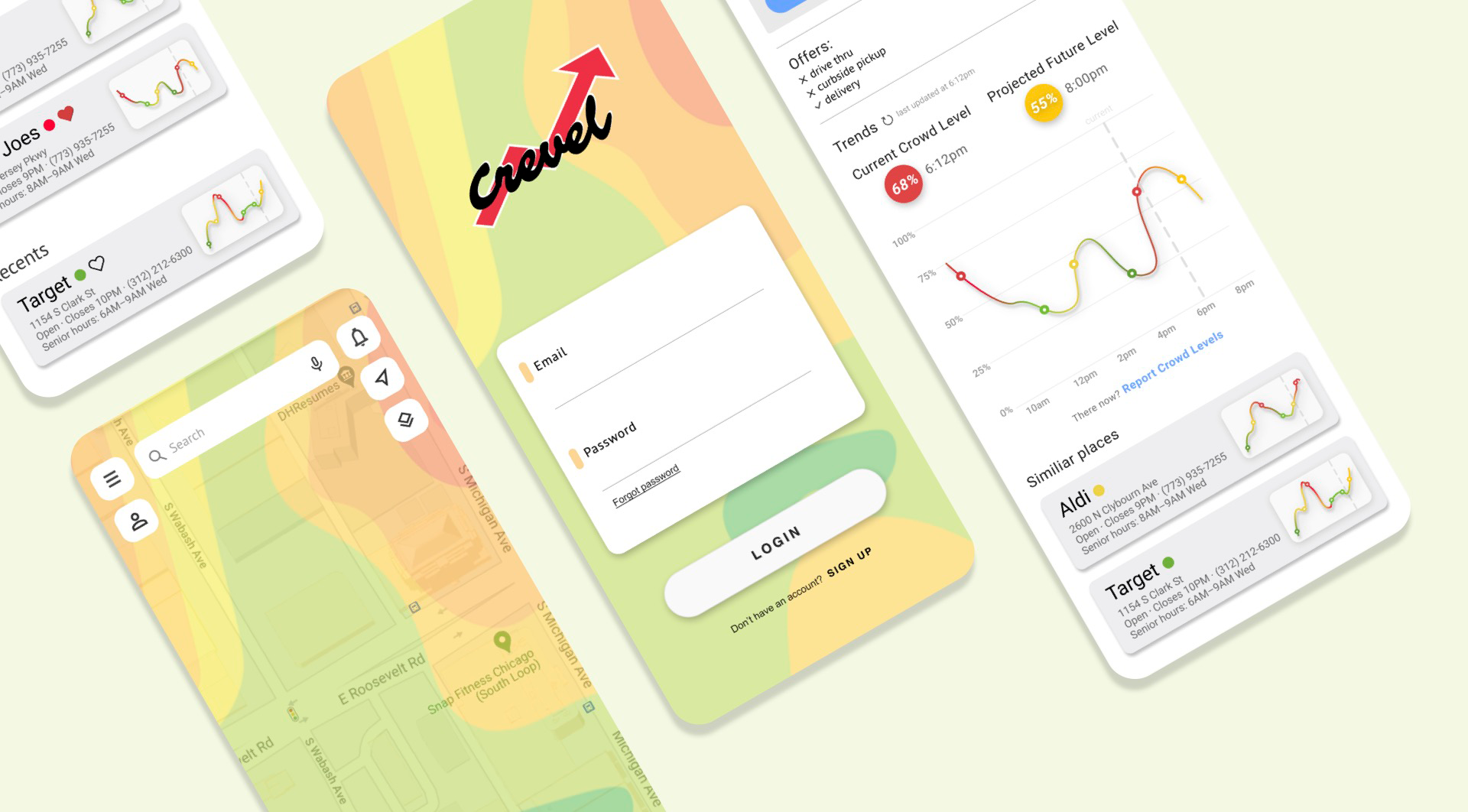
Crevel // App Creation
Class Project
What is Crevel?
Crevel is a mobile and smartwatch application designed to enable users to check the crowd levels of a location at any given time. This feature empowers users to effortlessly avoid busy places, helping them maintain safe social distances for enhanced safety and comfort.
Objective: For this project, my team of two others and I were assigned the task of creating and designing an application to address a real-world problem. Following multiple extensive brainstorming sessions, we settled on the concept for an app named Crevel. This application allows users to check the crowd levels at popular locations such as grocery stores, parks, and bars. In the midst of a deadly pandemic where being around others poses inherent risks, this is an immensely stressful and anxiety-ridden time. Crevel was developed to alleviate some of that stress and anxiety by empowering users to know crowd levels in advance, ensuring they are not surprised by large crowds when they go out.
Skills Used
Research
Collaboration
Sketching
High-Fidelity Prototyping
User Personas
Design Charrette
User Testing
Figma
Ideation + Sketches
Once my team and I settled on the concept for
Crevel—an app that informs users about the crowd levels at different locations
we focused on identifying the features that would make Crevel successful.
Crevel aims to provide users with the ability to:
Decide when to visit a location based on crowd levels.
Receive notifications when crowd levels decrease.
View crowd level trends for a location based on the time of day.
Obtain directions or call any location.
Add locations to their favorites for quick access.
After pinpointing these features, we began sketching out design concepts. We prioritized creating an interface that felt instantly familiar to users, drawing inspiration from popular map applications like Google and Apple Maps to minimize friction during initial use.
Prototyping
After establishing a solid foundation, we translated our original sketches into a high-fidelity prototype using Figma. This phase involved experimenting with color schemes, shadows, typefaces, design patterns, and various other design elements to shape the distinct look and feel of Crevel (pictured below).
-
Once the team was satisfied with the app's visual aesthetics, we integrated functionality into our prototype using Figma's live prototyping feature.
In addition to creating a mobile version of the Crevel app, we also developed a smartwatch version. Working efficiently, we completed our high-fidelity prototypes, enabling us to commence user testing promptly. This evaluation of usability allowed us to iterate and enhance the interface, aligning it more closely with the app's goals.
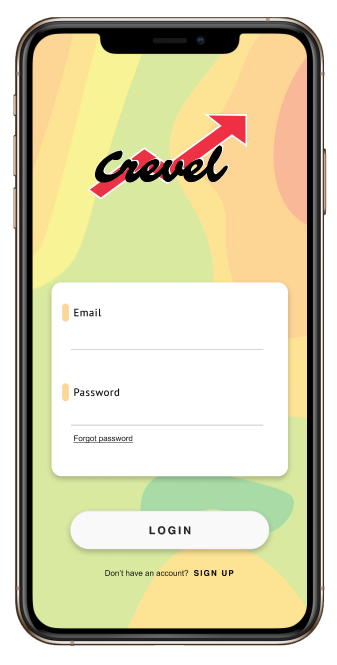
login screen

main map (crowd density filter on)
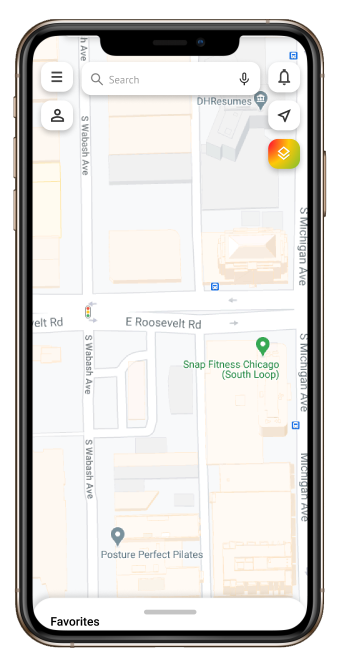
main map (crowd density filter off)
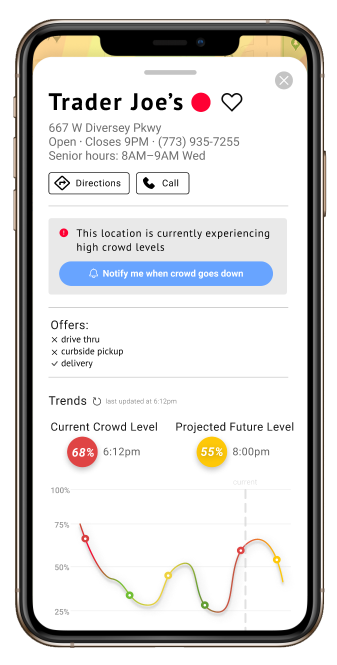
Trader Joe's store page (notifications off)
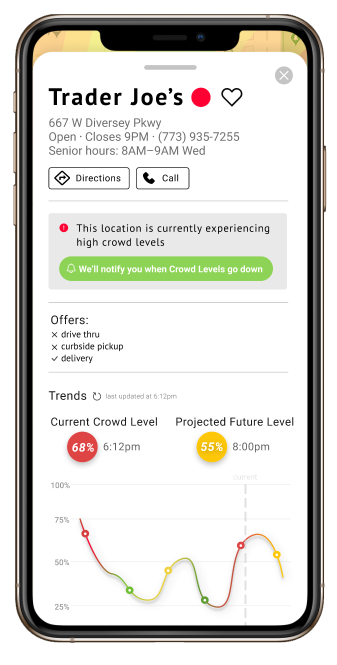
Trader Joe's store page (notifications on)
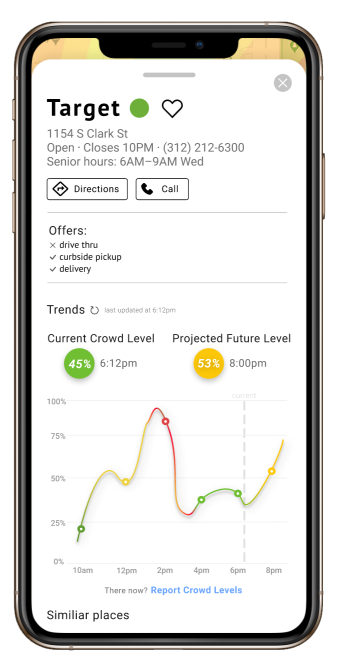
Target store page
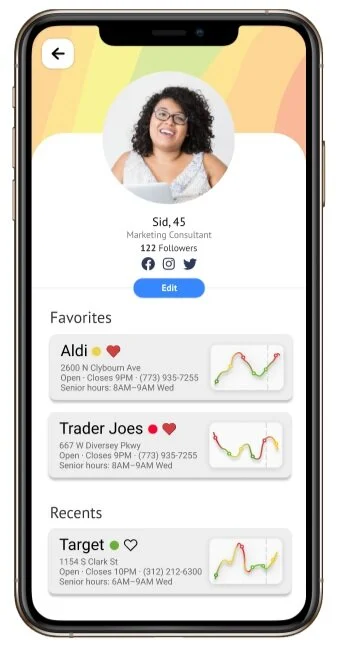
user profile page

smartwatch home screen

smartwatch notifications section

smartwatch category search

smartwatch call screen

smartwatch directions screen

smartwatch Trader Joe's store page

smartwatch Trader Joe's offers + trends sections
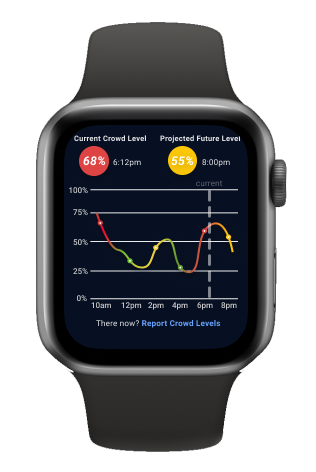
smartwatch Trader Joe's crowd level graph
User-Testing
By observing how our participants interacted with our prototypes and collecting their feedback, we aimed to use these insights to enhance the overall user experience.
The tests were conducted over Zoom, with all three team members participating in the testing.
The first five tasks were designed for our mobile app, covering logging in, checking crowd levels, enabling notifications, adding locations to favorites, and calling the store. The remaining three tasks were tailored for the smartwatch, focusing on checking crowd levels, enabling notifications, and obtaining directions or calling a location.
Mobile
Task 1: Login and check the crowd levels of Trader Joes using the mobile application.
Task 2: Turn on notifications for Trader Joes for when crowd level has decreased using the mobile application.
Task 3: Find a similar location to Trader Joes that has a lower crowd level and get directions using the mobile application.
Task 4: Add a location to your favorites using the mobile application.
Task 5: Call the store using the mobile application.
Watch
Task 6: Check the crowd levels of grocery stores in your area using the smart watch application.
Task 7: Turn on notifications for the nearest location using the smart watch application.
Task 8: Get directions or call a location using the smart watch application.
Crevel Usability Testing Script
Test Metrics
-
Task completion:
-Was the subject able to complete the task?
-If not, what were the blockers to completing that task?
-
Time to completion:
-How long did it take for the subject to complete the task?
-
-
Task difficulty:
-Did we have to help the subject complete the task?
-Did the subject express frustration when doing the task?
-How many comments did the subject make during the task?
-
User errors:
-What type of errors did the subject make?
-How often did the subject make that error?
-Was the error a result of the interface’s design?
-
Good or bad impression:
-Did the user have a good or bad impression about how the task was completed?
-Did they give up or express that the task was impossible to do?
Findings:
Due to time constraints, we conducted three user tests. Despite the limited number, these tests provided valuable insights into the strengths and weaknesses of our app. We collected both qualitative and quantitative data during the tests and organized this information into tables for further analysis.
Interpreting the results
Despite missing details in the prototype, subjects felt it encompassed all necessary features for its intended purpose—to check the crowd levels of a location.
Subjects generally had a positive impression of the application's design. However, when encountering errors, they were surprised and confused about why it didn't work as expected.
All subjects expressed likes and provided recommendations for improvements to Crevel.
Most tasks were straightforward and easy to complete, thanks to the well-organized layout of the application.
Task four proved to be the most challenging for our subjects, involving adding a location to the user's favorite list.
Subjects encountered difficulties with tasks lacking clear labels or information cues to guide them.
The prototype's glitchiness contributed significantly to the time spent on tasks.
7 key findings:
Revisions
Based on our user testing, we determined that the following changes should be made:
Improve the experience of favoriting a location
It took some subjects time to navigate to the favorites page
Provide feedback to the user to show them that something is happening:
Add loading icons and indicators
Success indicators
Make sure all assets are high resolution and pixel-perfect.
Make the name Crevel easier to understand:
Develop a story around it
Improve the overall interactions of the prototype:
Minimize glitches
Improve the display of data by adding:
axis
indicator of where user is
time
units
legend
Develop a universal metric for crowdedness so users can agree on what the levels mean.
Crevel Scenario Walkthrough
See Crevel in action as I walk you through a user scenario based on one of our user personas.
Final Takeaways
GPS Locator
Surprisingly, we discovered that a real-time GPS locator may not be essential for the application's success. Subjects expressed confusion about the real-time map during testing.
Following discussions on the importance of a real-time GPS map, our group decided that it might introduce more friction to the user experience than it's worth.
Favorites Section
We identified the need to rework the 'favorites' section of Crevel to make it more user-friendly. Several subjects encountered difficulties with tasks related to the 'favorites' section.
Moving forward, we aim to enhance the user experience of the 'favorites' section by brainstorming improved design solutions that consider the feedback gathered from usability testing.
-
The feedback gathered from our subjects during the usability test is invaluable and will play a crucial role in shaping Crevel's success moving forward. While we identified several positive aspects of Crevel, we also recognize areas that require further refinement. To achieve a more polished app, we plan to thoroughly analyze the data collected from our user testing, ensuring that we address users' needs effectively.